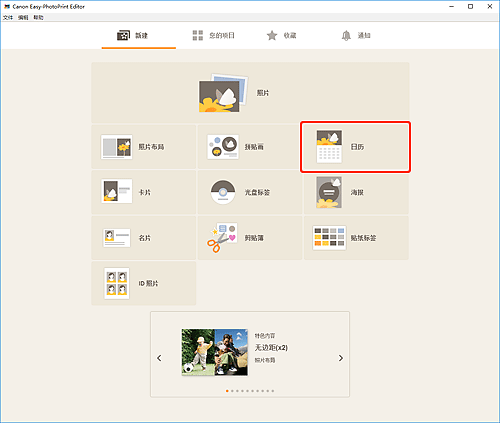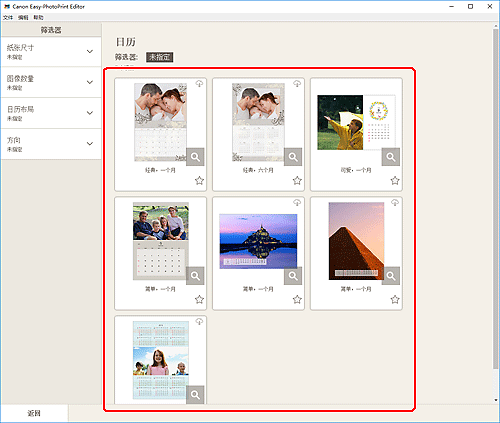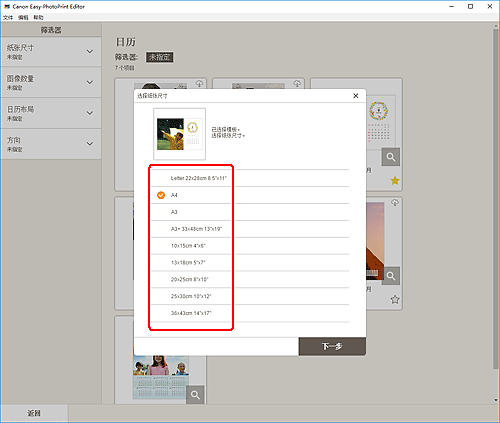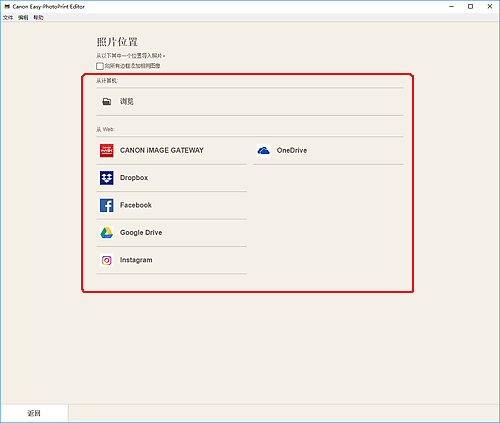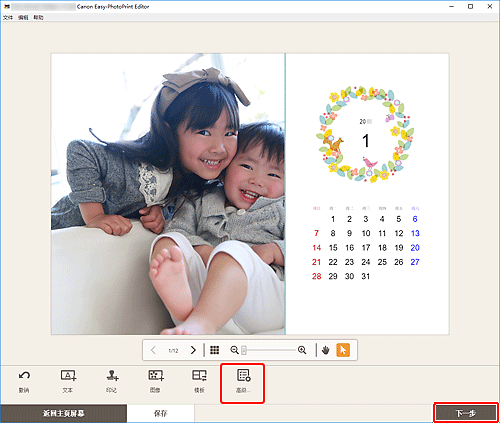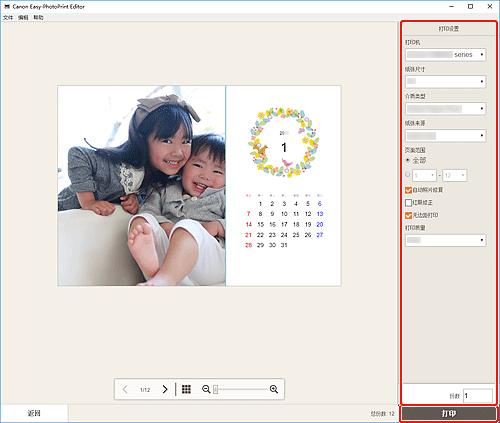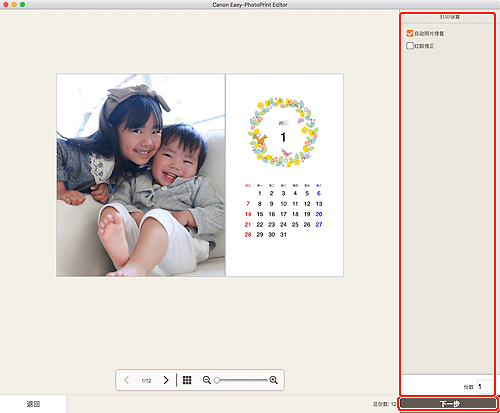使用有纪念意义的照片创建个性化日历
使用Easy-PhotoPrint Editor应用程序轻松创建和打印照片日历。
从各种模板中为1至12月日历选择喜欢的设计。

所需物品(材料、工具)![]()
- Easy-PhotoPrint Editor应用程序
- 无光泽照片纸
 打印步骤
打印步骤
-
步骤
1启动Easy-PhotoPrint Editor,然后选择日历。
要下载Easy-PhotoPrint Editor,请单击此处。
-
步骤
2选择模板,然后指定要打印纸张的尺寸。
-
步骤
3选择打印到日历上的照片。
-
步骤
4设置日历显示格式和假日,然后选择下一步。
-
步骤
5指定打印设置,然后打印。
Windows:
检查打印设置,然后选择打印。
macOS:
检查打印设置,然后选择下一步。
检查打印对话框设置,然后选择打印。
![]() 完成!
完成!![]()